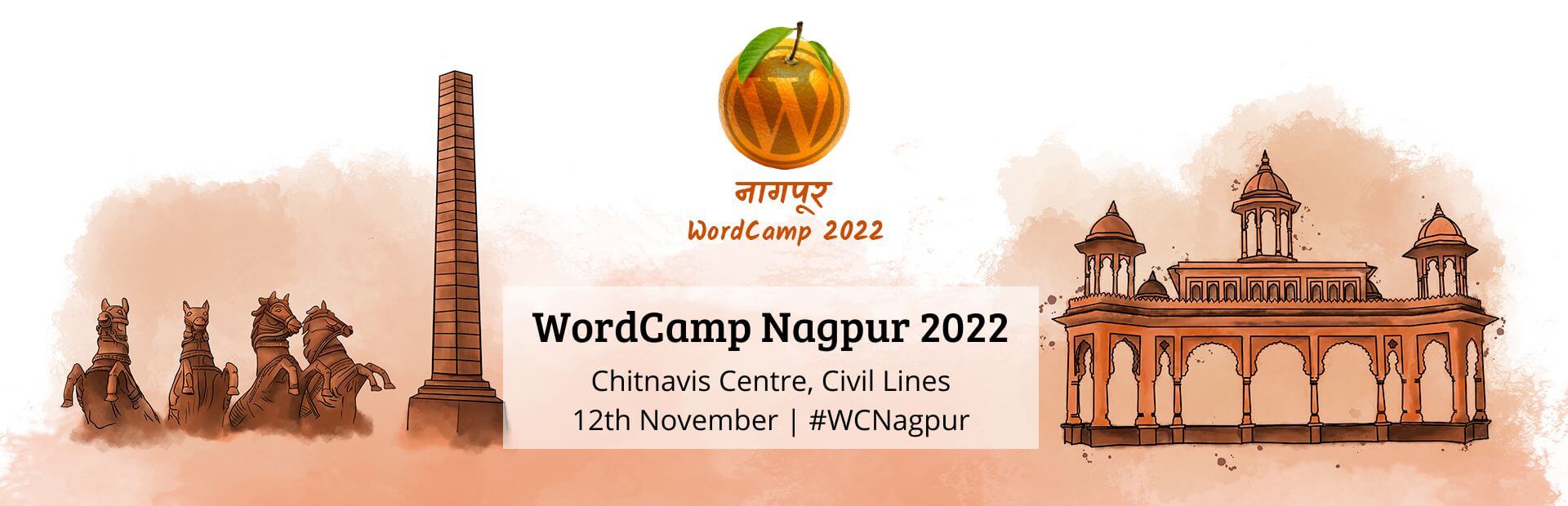This workshop is aimed to give a brief introduction and hands on to the WordPress CMS, its features, and an overview of how to install WordPress on your system or hosting and set up a site quickly.
What can you expect from this Workshop?
- Understand what WordPress is and what its features are.
- Learn how to install WordPress.
- Learn about features such as posts, pages, forms etc.
- Get an overview of plugins and themes and Drag and Drop page builders.
Prerequisites:
- Zero coding knowledge required
- A tablet device or a laptop with a mobile hotspot is recommended but not mandatory.
About Prathamesh Palve
Prathamesh Palve works as a tech support team lead with WPMU DEV. He has been working on WordPress 2009 since he started making websites. Before this, he worked with a few companies around India.
He loves open-source culture and also contributes by doing translations in Marathi and Hindi for many themes and plugins and is also a WPTV contributor.
Connect With Prathmesh